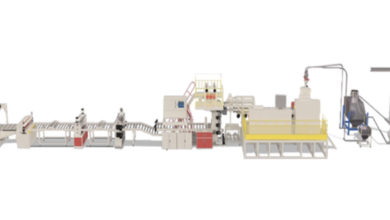In order to reverse engineer the CAN bus, we first have to be able to read the CAN packets and identify which packets control what. That said, we don’t need to be able to access the official diagnostic CAN packets because they’re primarily a read-only window. Instead, we’re interested in accessing all the other packets that flood the CAN bus. The rest of the nondiagnostic packets are the ones that the car actually uses to perform actions. It can take a long time to grasp the information contained in these packets, but that knowledge can be critical to understanding the car’s behavior.
Locating the CAN Bus
Of course, before we can reverse the CAN bus, we need to locate the CAN. If you have access to the OBD-II connector, your vehicle’s connector pinout map should show you where the CAN is. (See Chapter 2 for common locations of the OBD connectors and their pinouts.) If you don’t have access to the OBD-II connector or you’re looking for hidden CAN signals, try one of these methods.
Reversing CAN Bus Communications with can-utils and Wireshark
First, you need to determine the type of communication running on the bus. You’ll often want to identify a certain signal or the way a certain component talks for example, how the car unlocks or how the drivetrain works. In order to do so, locate the bus those target components use and then reverse engineer the packets traveling on that bus to identify their purpose
Using Wireshark
Wireshark is a common network monitoring tool. If your background is in networking, your first instinct may be to use Wireshark to look at CAN packets. This technically works, but we will soon see why Wireshark is not the best tool for the job.
If you want to use Wireshark to capture CAN packets, you can do so together with SocketCAN. Wireshark can listen on both can and can devices, but not on scans because serial-link devices are not true Netlink devices and they need a translation daemon in order for them to work. If you need to use a slcanX device with Wireshark, try changing the name from scans to can
Grouping Streamed Data from the CAN bus
Devices on a CAN network are noisy, often pulsing at set intervals or when triggered by an event, such as a door unlocking. This noise can make it futile to stream data from a CAN network without a filter. Good CAN sniffer software will group changes to packets in a data stream based on their arbitration ID, highlighting only the portions of data that have changed since the last time the packet was seen.
Grouping packets in this way makes it easier to spot changes that result directly from vehicle manipulation, allowing you to actively monitor the tool’s sniffing section and watch for color changes that correlate to physical changes. For example, if each time you unlock a door you see the same byte change in the data stream, you know that you’ve probably identified at least the byte that controls the door unlocking functions.
Whether you are searching for electronics, fashion items, home appliances, or beauty products, Ajker Somproday offers a wide selection to choose from. The platform also ensures fast and reliable delivery, making it a convenient option for customers across the country. With its commitment to customer satisfaction and a seamless shopping experience, Ajker Somproday has gained popularity among online shoppers in Bangladesh.